The camera captures video footage and audio, which is then encoded into a digital format. This digital data is transmitted using radio frequencies or Wi-Fi signals, eliminating the need for physical cables.
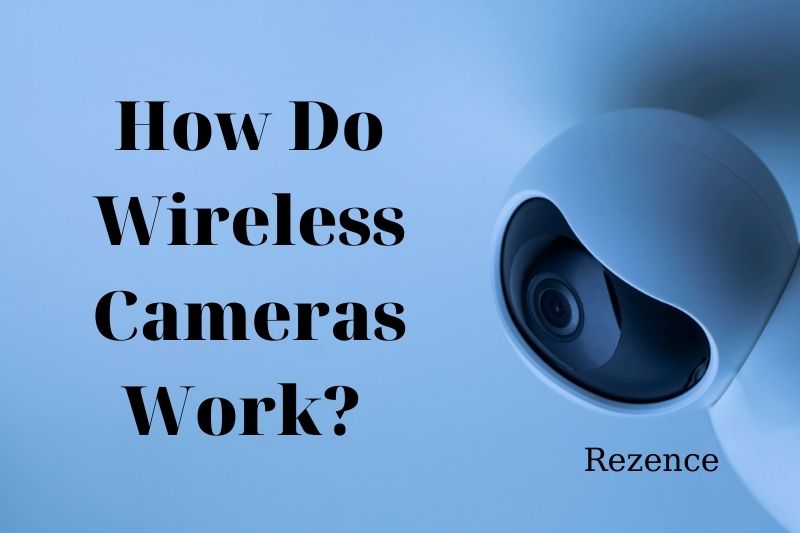
To set up a wireless security camera, you would typically need to follow these steps:
1. Choose the location: Determine where you want to install the camera. Most wireless security cameras are designed for outdoor use and come with LED lights to enhance visibility in low-light conditions.
2. Power source: Ensure that the camera's power source is readily available. Some wireless cameras are battery-powered, while others require a power outlet.
3. Connect the transmitter: The camera's transmitter is responsible for wirelessly transmitting the video and audio signals. Connect the camera to the transmitter according to the manufacturer's instructions.
4. Set up the receiver: The receiver is the device that receives the wireless signals from the camera and displays the video feed. This can be a dedicated receiver or a smartphone/computer with the appropriate software or app installed.
5. Connect to a network: If you want to access the camera remotely, you'll need to connect the receiver device to a Wi-Fi network. This allows you to monitor the camera's feed from anywhere using a smartphone or computer.
6. Adjust settings: Most wireless cameras come with various settings, such as motion detection, recording schedules, and notification alerts. Customize these settings according to your preferences and security needs.
Once the camera is set up, it will start capturing video footage and transmitting it wirelessly to the receiver or network device. Users can then monitor the feed, view recordings, and receive alerts in case of suspicious activities.
In conclusion, wireless security cameras provide an accessible and easy-to-install solution for home security. With their LED lights for outdoor use and flexible connectivity options, they offer convenience and peace of mind for homeowners.
